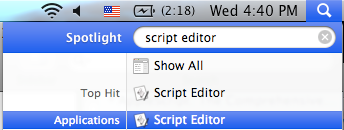
Picture of what it should look like. Most likely the Top Hit and Applications will be the same thing so click either one. Now that you have the Script Editor you can use the tutorials below to make your first scripts!
1. Hello World: Displaying Dialog
2. Getting User Input: Type, Lists, Buttons
3. Telling applications to do commands: Itunes